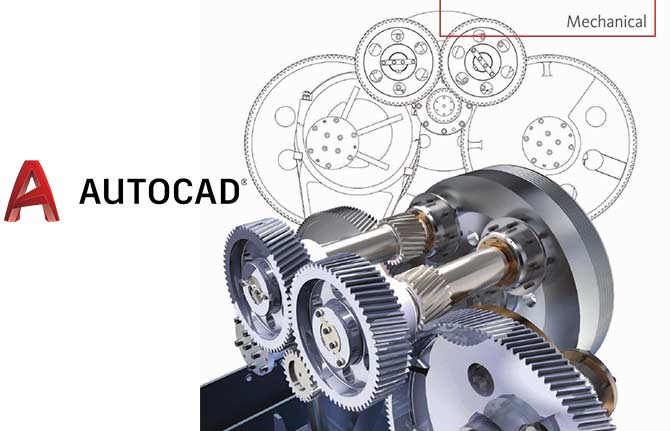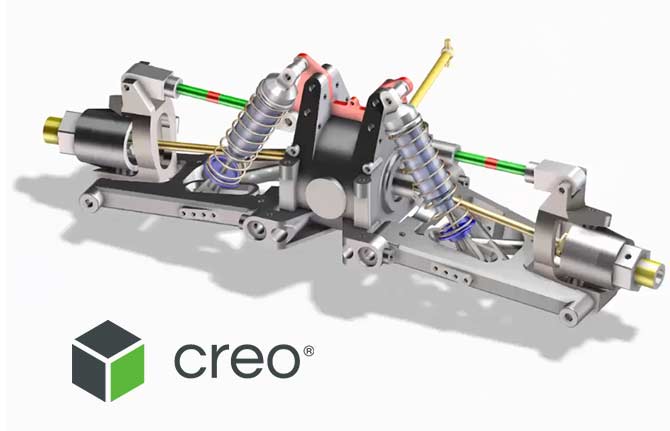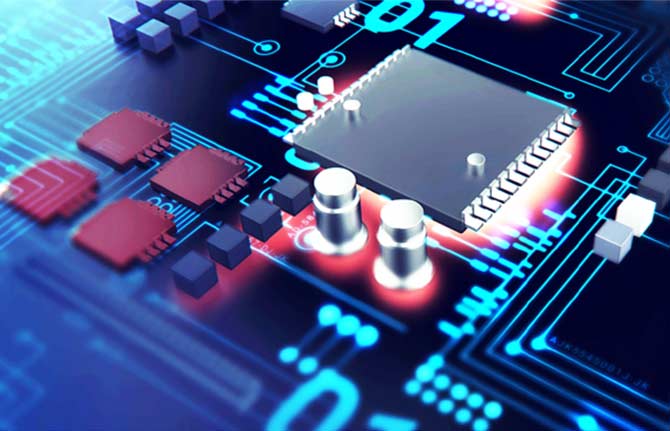Hypermesh training in Coimbatore
Cubik Cadd provides HyperMesh Training in Coimbatore for mechanical FEA design engineers. This is an advanced course for using HyperMesh to create and set up finite element models for analysis. A combination of training and practice will familiarize students with the HyperMesh environment, process, and suite of tools needed to start using HyperMesh in their work.
Hyperworkssoftware is a CAE software made by Altair engineering. It consists of all the modules of CAE that is, modeling, meshing, and solver. It is a complete package of finite element procedures. Preprocessing, Tackling, and Postprocessing should be possible by utilizing HyperWorks.
Altair HyperMesh is a high-performance finite element pre-processor to prepare even the most significant models, starting from the import of CAD geometry to exporting an analysis run for various disciplines. The HyperMesh Training in Coimbatore syllabus covers HyperMesh for Pre-Processing and will contain the following training steps Basics, Geometry, Meshing, Quality, Assembly, and Morphing. Each of these topics will include a series of coaching in CubikCadd Coimbatore.
Altair HyperMesh provides a process to efficiently derive a mid mesh from thin solid parts without requiring a mid surface before. This saves lots of time and gets users to run analysis quicker. Cubik Cadd is committed to skill the knowledge of CAE modeling and simulation Experience to help CAE engineers and freshers who they looking for a career in CAE.
Free Live Demo
Session
100% Successful Course Completions
Training From Professionals Experts
Fully Hands-on
Training
Certification after
Course
HyperMesh Training in Coimbatore key Features
- Industry experts onboard
- The FASTEST way to learn is taught here
- LIVE answers to YOUR most pressing questions
- Course completion certificate
- 24/7 job support and assistance
- Live projects and real case scenarios handling
- Fast-paced learning environment.
Benefits of Hypermesh Training
Hypermesh Attain accurate and high-quality meshes in fractions of seconds since it supports batch meshing which makes it possible to develop several meshes at once. Sufficiently adaptable to speed up your business capacities according to evolving conditions. Get full access and a level of control with the meshing calculations. HyperMesh gives various lattice calculations for various businesses and verticals, for example, acoustic depression cross-section and cross-section coarsening for NVH applications, and therapist wrap meshing or SPH coinciding. HyperMesh Training in Coimbatore also offers an exceptionally cutthroat set-up of devices for CFD meshing.
Quick Enquiry!
Course Details
Hypermesh Syllabus
Session 1: Introduction To Hyper Mesh
- Introduction about Hyper mesh
- Introduction to CAD & CAE
- Application of CAE Software
- Advantages and Theory of FEM and Basic engineering and Shortcuts
Session 2: Geometry
- Create node
- Node edit
- Temp nodes
- Distance
- Dimensioning
- Lines
- Line edit
- Length
- Creation of surfaces and surface edit
- Normal
- Translate and Rotate
Session 3: Mid – Surface Extraction
- Auto – mid surface Extraction
- De – featuring
- Quick Edit
Session 4: Geometry Clean – Up
- Surface edges
- Visualization tool bar
- Display tool bar
- Clean up using quick edit
Session 5: 2d Meshing
- Introduction to meshing
- Auto meshing
- Size & Biasing
- Density and mesh style
- Mesh connectivity
- Replace and remeshing
- Current and surface components
- Reviews of all options and doubt clarification
Session 6: 2D Mesh Quality
- Quality criteria
- Warpage
- Aspect ratio
- Jacobian
- Skew
- Reducing the Trias percentage
Session 7: Quality Index
- Quality index
- T – connections
- Duplicates
- Free – edges
Session 8: Manual Mesh
- Ruled
- Spline
- Skin
- Drag
- Elem offset
Session 9: Tools
- Colour
- Rename
- Order
- Number and mass calculation
- Project
- Position
Session 10: 3d Hex Meshing
- Introduction to 3D meshing
- Types of 3D elements
- Drag, spin, line drag & Elem offset
Session 11: 3d Solid Mesh
- Solid and solid edit
- Solid map commands
- Linear mesh
- Solid mesh
Session 12: 3d Tetra Meshing
- Introduction to tetra mesh
- Tetra parameters
- Tet collapse
- Remeshing
Session 13: 1d Mesh
- Introduction to 1D elements
- Beam elements, bars, rods
- RBE2 & RBE3 elements, welding, Bolt creation
Session 14: Linear Meshing
- Introduction to analysis
- Create collectors
- Material properties
- Load constraints
- Load steps
Session 15: Modal, Linear Static and Buckling Analysis
- Deck preparation
- Material and properties assignment
- Assign of loads and constraints
- Saving the file formats
Session 16: Final Project
Reasons to undergo Online Hypermesh Training
Hypermesh Designation
What will you learn in Hypermesh Training
Why Choose Hypermesh Training in Coimbatore
Hypermesh Training in Coimbatore will take you from a beginner to an expert in meshing and analysis.
Frequently Asked Questions:
HyperMesh is used in the aviation and aerospace industries for the analysis of local structures and the identification and removal of redundant material. It speeds up computer-aided design to Limited Component Demonstrating (FEM) creation with the assistance of building instruments. Hypermesh Training in Coimbatore helps in meshing and automated model construction in the automotive industry.
Altair Engineering Inc. is an American MNC headquartered in Troy, Michigan. It was founded by James R Scapa, George Christ, and Mark Kistner in 1985. Altair Engineering Inc. developed Hypermesh software.
Hypermesh is a CAE software that comes in after a model has been developed in any CAD software. One ought to realize it is a fundamental piece of PLM (Item life cycle of the executives) where the center is to set up the model to perceive how could it act in a real-life environment or simulation in other words.
HyperMesh is a solver-unbiased climate with the broadest arrangement of direct points of interaction to business computer-aided design and CAE frameworks and a rich set-up of simple to-utilize devices to construct and alter CAE models. The high-level math and cross-section abilities give a climate to fast model age.
Meshing is a cycle that makes legitimate components that are processable out of unpredictable 3D shapes. It separates complex designs into shapes, like polygons and polyhedral. Meshing is finished on a computer-aided design model utilizing PC programming.
Hypermesh Interview Question and Answer
Hypermesh is an FEA preprocessing programming where the computer-aided design model is cleaned with the end goal that the model looks like the first computer-aided design model. A mid-surface is then created from sheet metal or plastic components followed by 2D meshing that confirms certain predetermined quality criteria
HyperMesh Paired Data set Records are the essential documents utilized by HyperMesh. In addition, HyperMesh can import and export connectors, finite element models, geometry, and multiple HyperMesh models, and can also export HyperView 3D (. h3d) files.
2D components imply surfaces without thickness. The mid-surfaces in a 2D cross section are chosen for the parts in the event that the thickness-to-region proportion is 1:20. The mid-surfaces are cleaned in the wake of thinking about the quality rules. The most effective way to make 3D lattices is to at first cross-section the surfaces of the 3D parts with 2D components (quad and trias) and utilize this 2D cross-section to generate a structured or unstructured mesh.
Some of the mesh Quality Criteria
Mesh elements are based on dimensions:
Unstructured Mesh
Unstructured Mesh networks with general availability whose construction is inconsistent (arbitrary) and consequently, the network between the components should be characterized and put away. The unstructured component types have three-sided components (2D) or tetrahedral (3D) components.
Organized Mesh
Organized networks are networks with verifiable (outright) availability whose design takes into account simple recognizable proof of components and hubs. The organized mesh has quadrilateral components (2D) or hexahedral (3D) components.
ANSA stands for Automated Net generation for Structural Analysis, It is utilized for discretizing a computer-aided design model subsequent to bringing in and cleaning the model.
There are various ways of making math in HyperMesh which incorporate bringing in calculations from outer computer-aided design models, as well as making new math without any preparation.
In HyperMesh, connectors can consider the mechanical and primary states of the model. Connectors, as mass connectors, are utilized to convey masses on specific regions in a model. These connectors characterize both the region and the sort of mass in such cases.
HyperWorks is the complete package containing Hypermesh. Hypermesh is essentially a Mesh programming, particularly for primary applications.
One should always use 2D elements when possible, treating 3D mesh as the “last resort” solution. There are of course a LOT of models that can only be done in the 3D mesh. But when you use 3D mesh where 2D elements would be better at best you lose a lot of computing time, and at worst you damage analysis accuracy.
ANSYS provides general-purpose, high-performance, automated, intelligent meshing software which produces the most appropriate mesh for accurate, efficient multiphysics solutions — from easy, automatic meshing to highly crafted mesh.
The basic 3-dimensional element is the tetrahedron, quadrilateral pyramid, triangular prism, and hexahedron. They all have triangular and quadrilateral faces. Expelled 2D models might be addressed altogether by the crystals and hexahedra as expelled triangles and quadrilaterals.
Morph the shape of your finite element model. Using morphing tools in HyperMesh you can rapidly change the shape of the FE mesh without severely sacrificing the mesh quality. During the morphing process, you can create shapes that can be used for subsequent design optimization studies.
The time step is directly proportional to the elemental length. Thus, assuming that the length of a component is extremely low the time step will likewise drop. From the. Out file, the user has to check the time step and what is contributing to it.
3.3 Mesh Size and Time Step The fundamental mesh size of investigation models is 20 cm for the edges of the 4 hubs' square shell components. A more modest lattice size is utilized where enormous disfigurement is expected in view of nearby clasping, for example at the welded joint of two areas with various thicknesses and at the foundation of the dock.
Ansys meshing abilities assist with diminishing how much time and exertion is spent to get to exact outcomes. Since mesh ordinarily consumes a critical piece of the time it takes to get reproduction results, Ansys helps by improving and more robotized meshing instruments.
BatchMesher is a tool that can perform geometry cleanup and auto-meshing (in batch mode) for given CAD files. BatchMesher plays out an assortment of math cleanup tasks to work on the nature of the Mesh made for the chosen component size and type.
You can save and retrieve any number of views in HyperMesh. To save a view, go to the context menu by right-clicking on the model browser and selecting Create > View. The recently made view will consequently be shown in the Perspectives envelope in the Model Program.