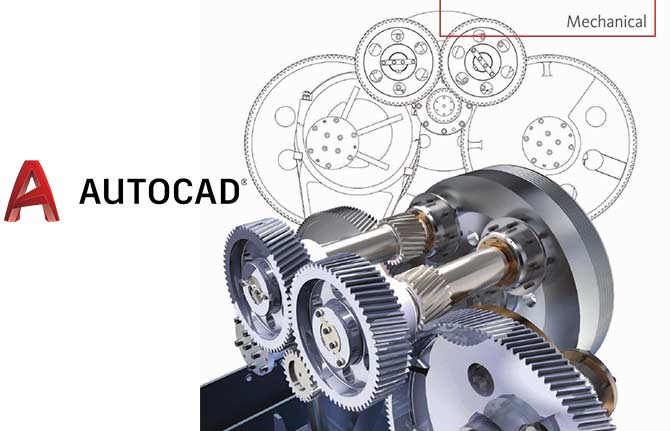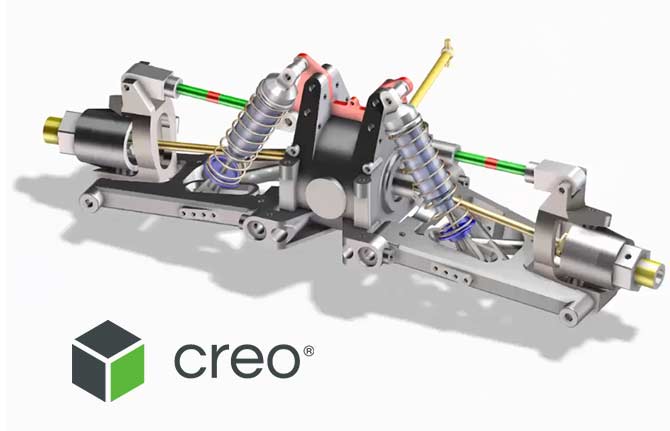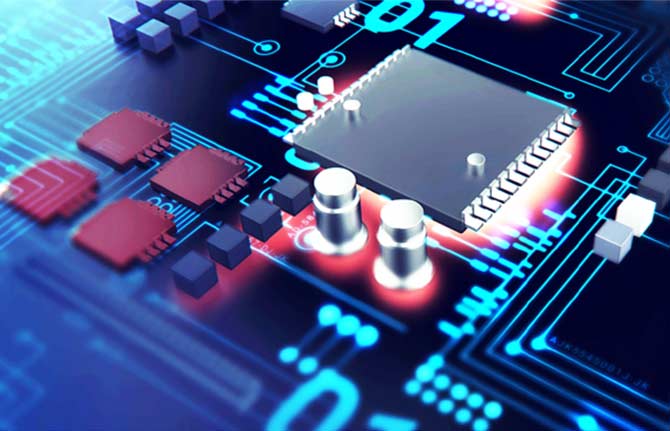Autodesk Revit Training in Coimbatore
Autodesk Revit training institute in Coimbatore Launch your career fast in Autodesk Revit training in Coimbatore and land in high-paying jobs. We are providing a valuable and cost-effective training for engineering students and working professionals also. Gain hands-on experience with virtual labs, and practice exams.
Revit Architecture Training in Coimbatore is a building design and documentation system that works the way architects and designers think. With Autodesk Revit Architecture Course in Coimbatore, architects and designers get back to what they love, designing buildings, without their software getting in the way. Students will be able to Describe the benefits of Building Information Modelling.
Free Live Demo
Session
100% Successful Course Completions
Training From Professionals Experts
Fully Hands-on
Training
Certification after
Course
Autodesk Revit Training in Coimbatore key Features
After joining here, you will have,
- Unlimited online access to develop your skills at whatever level you are at
- Personalized guidance from industry mentors
- Support you in reaching your career goals
- Work on real-life based examples
- Placement support and help
- Professional certification.
About Autodesk Revit Training in Coimbatore
Autodesk Revit Architecture Course in Coimbatore is a powerful, sophisticated BIM application designed to boost productivity with automated documentation for every design and update. This training takes you through the entire design process, and shows you how to get the most out of Revit every step of the way.
- Design walls, floors, roofs, ceilings, stairs, ramps, railings, and more
- Work with families, groups, and phasing, and add color fills and rendering
- Create compelling drawing sets with details and annotations
- Learn the tips and tricks experts use to get the most out of Revit
Quick Enquiry!
Course Details
1.Introduction to BIM & Revit Architecture
- Building Information Modeling for architectural, understanding Revit element hierarchy
- Revit Architecture user interface
- The ribbon framework
- Guidelines for using the interface
- Using Common modification tools
- Creating Project Templates
- Guidelines for Creating Project Template Files
- About Levels
- Adding and Modifying Levels
- Guidelines for Adding and Modifying Levels
- About Grids
- Methods of Creating and Modifying Grid Lines
- Guidelines for Creating and Modifying Grids
3.Adding and Modifying Walls
- Modifying walls
- Editing walls
4.Floor and Ceiling Creation
- About floor elements
- Process of adding a floor element
- Sketching floors
- Editing Floors
- About roofs
- Process of sketching roofs
- Roof modification and example
- About Ceiling elements
- Creating ceiling
- Editing ceiling
5.Curtain Walls and Stairs
- Creating curtain walls
- Adding curtain grids, mullions and panel
- Modifying curtain walls
- Editing curtain walls structure
6.Place Doors,Windows and Components
- About stairs and railing
- Process for creating a staircase by component
- Process for creating a staircase by sketch
- Creating the generic railing
- Tagging spaces with room tags
- Room tags
- Room Boundaries
- Room separation line
- Generating color rooms plan
7.Dimensions and Constraints
- About Temporary Dimensions
- About Permanent Dimensions
- About Spot Dimension Symbols
- Guidelines for Adding Dimensions
- Exercise: Add Dimensions and Spot Symbols
- About Text
- Setting Text Placement Parameters
- About Legends
- Guidelines for Creating Legends
8.Conceptual Models
9.Annotation and Schedules
- About Schedules
- Working with Schedules
- Guidelines for Working with Schedules
10.Title Block and Sheets
- About Sheets and Title blocks
- About Revision Tracking
- Process of Creating Sheets by using customized title blocks
- Creating Revision Clouds
- Print settings
- Print setup setting
- Guidelines for printing sheets
- Setting for exporting content
- Process of exporting views to CAD formats
- Guidelines for exporting content to CAD formats
11.Camera, Views,Solar Study and Walk through
- About Views
- View Properties
- Guidelines for Working with Views
- About Controlling Object Visibility
- View Templates
- Using Filters
- Guidelines for Controlling Object Visibility
- About Elevation and Section Views
- Guidelines for Working with Elevation and section views
- About 3D Views
- Perspective view
- About Cameras
- Creating and Modifying Camera Views
- Axonometric view
12.Family Creation and In Place Families
- Adding families
- Loading families
- Placing families
- Editing families in project
13.Site Design
14.Project Links and Collaboration
15.Import and Export
16.Design Phase
17.Realistic Presentations
Project: Revit -Floor Plan for IT Organisation

Autodesk Revit is a Civil CAD software tool that is exclusively meant for designing and architectural purposes of buildings. You can use this tool to create a full-fledged 2D, 3D, and other drawings for 3d modeling.
- Gain knowledge about designing high quality 3d and 2D drawings
- Learn about the parametric components of designing structure
- Learn how to accurately design engineering models and structures
- 3D modelling.
Autodesk Revit Interview Questions And Answers
Autodesk Revit is one kind of AutoCAD tools. It is used by architects, structural engineers, MEP engineers, landscape architects, contractors as a building information modeling software. Revit architecture is robust and supports BIM workflows. It supports many file and image formats and others as well. As not many people tend to take mechanical as their subject, there is less competition for such jobs and positions are available all over the world. Getting a job in this field is not easy either, it needs lot of hardwork and dedication on the subject. Cubik Cadd has interview questions which are exclusively designed for job seekers to assist them in clearing interviews. Autodesk Revit job interview questions and answers are useful for aspirants who want to secure job.
Autodesk Revit training placement
We are providing a placement oriented Autodesk Revit training in Coimbatore. This Autodesk Revit Engineer Career Path syllabus gives you a detailed roadmap of the carefully curated curriculum for all the courses, labs, and assessments necessary to complete the program.
Autodesk Revit certification in Coimbatore
Prepare for Essential Certifications. This Autodesk Revit certification course for Engineer Career Path provides all the resources to take and pass the industry's most recognized certifications. The CubikCadd trainers offers you personalized guidance from industry mentors, as well as the community of motivated professionals, there to support you in reaching your career goals every step of the way.
Career Benefits of Autodesk Revit Architecture Training in CubikCadd Centre Coimbatore
- Cubikcadd training institute in Coimbatore has a unique program that will enhance the job productivity by finding and addressing the gaps in the skill set of individuals with its modern training programs. Our learning methodology enhances the ability of individuals by profiling each person’s skill and addressing the knowledge gaps and needs. We must comprehend that time and budget will be a worry always and it can be really tough to get some quality time after or before work to concentrate more on the course. So, the key benefit of our training is, we will design a training program that is very much flexible and as per the needs of the individual. So, we can give quality training in your preferred time and location making it easy to allocate time for remaining things.
- One amazing benefit our training offers is, we offer many functions and capabilities along with exclusive BIM workflow design that boosts productivity while streamlining design and documents process. Our BIM training in Coimbatore will assist you in knowing how to create high quality and precise designs of architecture; make use of tools particularly built to assist BIM workflows. We will help you in understanding how to impound and examine ideas, and preserve your idea all the way through planning, documentation, and construction.
Frequently Asked Questions:
- Basic Construction Layout and design Knowledge
- Autocad knowledge
- To Gain valuable exposure to BIM
- Both Revit and BIM are very important for your future.
- Revit helps designers design, simulate, visualize and collaborate in order to capitalize on the advantages of the interconnected data within a BIM model
- Revit is great for modeling, generating cost schedules, collaboration and change management. In the industry of design and construction, competition is fierce.
We will Surely Assit you to get a Job in Reputated Constructions.